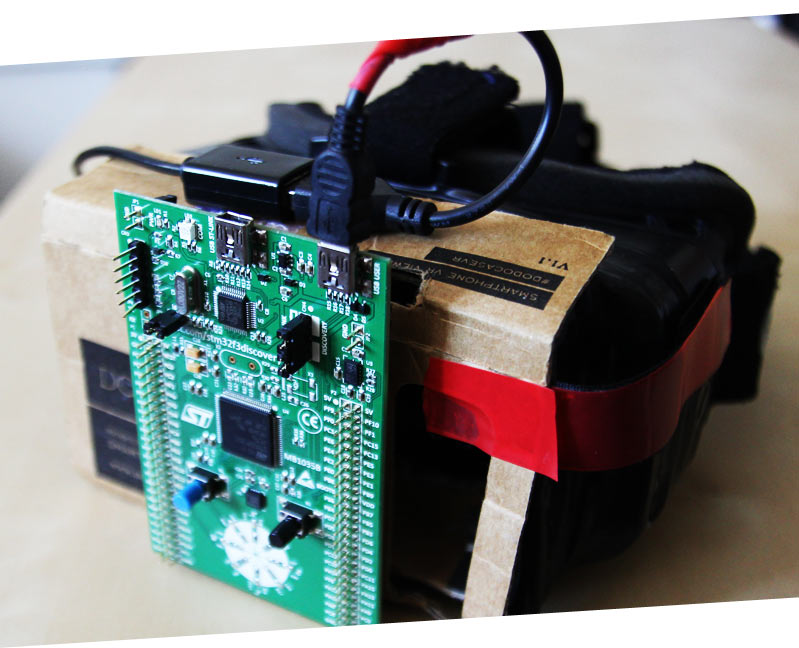Disclaimer: All information provided on this site is publicly available.
The OpenGear Project
GearVR™ compatible HMD for rapid App Development
Start development now and build your own OpenGear! OpenGear is meant for developers to get a head start in GearVR™ development without waiting for it to be available in their country.
News
[December 19, 2014] Rev VR Podcast (Ep.88): Introducing OpenGear, A Gear VR Alternative, By Developer Mark Schramm
As a developer, one of the most difficult challenges is getting your hands on the actual hardware you are developing for. Samsung’s Gear VR is slowly trickling out to non-US countries, but it may be months before some folks see it. What if there was a cheap, easily built alternative? Now there is, and Mark Schramm is making it happen. Read Full article at RoadToVR.com
Open Source
OpenGear is completely open source. We believe an open developer alternative will make it possible for everyone to create enticing content, even without having the consumer hardware.
Easy to Build
It is very easy and cheap to build an OpenGear yourself. Scroll down to find detailed instructions or register your interest in a pre-built kit.
SDK Compatible
OpenGear works with the current Oculus Mobile SDK 0.4.0. However, we cannot guarantee that Oculus won't change this in the future.
Not a GearVR™ Clone, but something to start with
OpenGear emulates a compatible head tracker and can be used with any GearVR™ app (at the time of writing).
This means you can test your own app, use Oculus Home, browse and download new apps from within OpenGear and even enable the pass-through mode.
Limitations
OpenGear does not seem to trigger the switch into the low persistence mode of the screen correctly (even though it should).
We are working on enabling Low Persistence at the moment.
The tracker has a much lower update frequency. You wouldn't get the buttery smooth 1000Hz of the real thing, but it is enough for app testing. We have also experienced a bit of drift, but much less than we encountered on Cardboard apps.
OpenGear does not have a touchpad, mainly for the reason to keep cost down. However, you can use any Bluetooth mouse or touchpad for the same functionality.